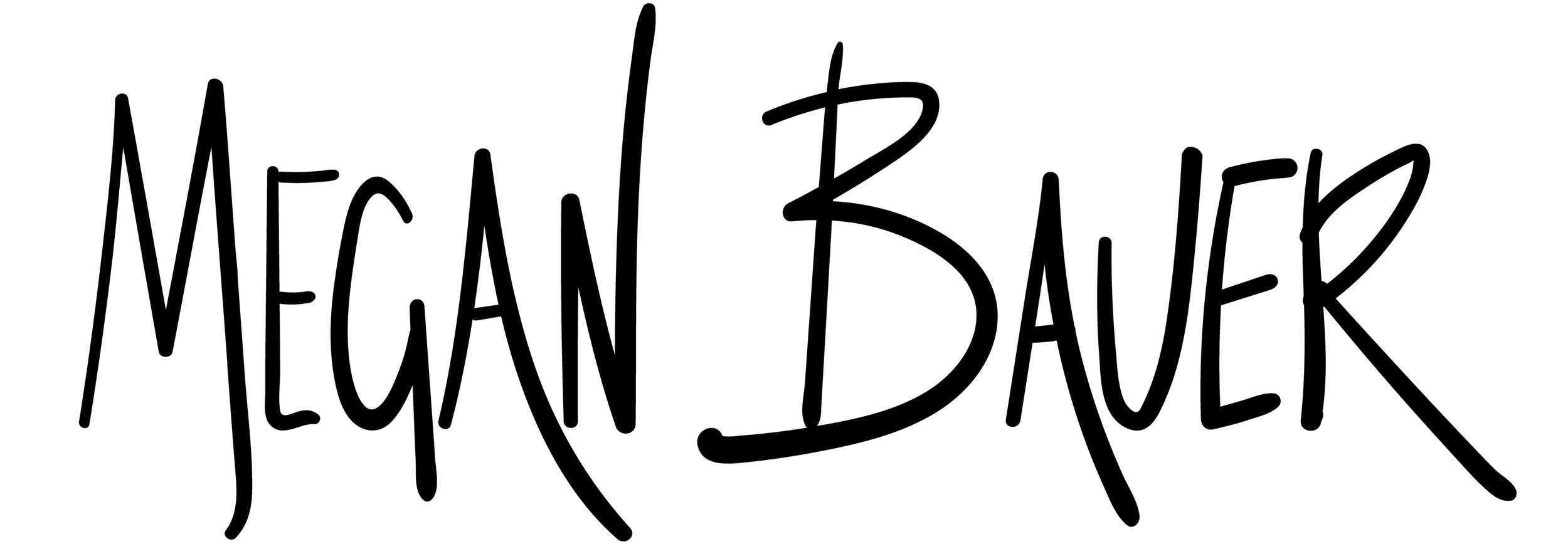CANVA READY BRANDING
4 CURRENT OPENINGS
Have branding you love so much, you’ll want to wrap your car in it.
You can see it in your mind's eye. You have a vision of your dynamic logo that fills you with excitement for the business you're building. You can see the streams of cohesive, compelling content you've created that represents your brand perfectly. It's all right there, in your mind.
Now, let's bring it to life.
Starting a business is scary. There are so many unknowns, so much to learn, and so much to do. Getting attention, recognition, and, honestly, sales, is the biggest concern. After all, you could have the greatest product or service in the world, but, if no one knows about it, your business can't make an impact.
Your branding is the part of your marketing plan that grabs attention, attracts customers, and tells the world about your business, before they even read or hear a word you say. Your branding creates interest in your message, or it doesn't. Your branding inspires interaction, or it doesn't. Your branding propels you forward, or it doesn't.
I know you want to live out that vision of having a logo you love and branding that perfectly reflects your business and your value. You also want to be financially responsible, you are starting a business, after all, and if you can save $10,000 and do your branding yourself, then that's a good deal.
I was like you once. I co-owned a small shop that specialized in quilting cotton. My brother, who is an incredible creative (although not a graphic designer), had created our first logo. We started the shop with one logo, done up in black. Not long into the venture, I felt like our branding didn't quite fit the vibe of the business. The other problem was that we didn't really have "branding." We'd get on to Canva and create content that we thought looked good, without a thread of continuity. And our logo? It never appeared on any of that content because it wasn't ready for it.
I took a leap in the dark to rebrand our business. I took an 8-week course that taught me how to use Adobe Illustrator, the program that graphic designers (and artists of all kinds) use to create infinitely scalable, easy-to-recolor, incredibly custom work. I spent dozens of hours practicing in Illustrator and creating our logo, its variations, and a palette of colors. I searched the Internet for tutorials on what to do so that I could use my logos in Canva, and anywhere else I wanted to create content. I spent hours figuring out configurations of our logo so that I could have branded, color identifying stickers to place on the solid color fabric. All of this was time I spent not on our business.
I got lucky, though, because it turned out that learning Adobe Illustrator and boot-strapping my way through our rebrand was the best thing I could have ever done. I found what I loved to do. I found my passion. I spent those hours practicing and creating on Illustrator willingly, because out of everything in the business, that's what I most wanted to do. That's what I was most fueled by. Finishing our rebrand was kind of disappointing. And that was something very valuable for me to know about myself.
A few years later, I wrapped up the fabric shop and made this leap. Best. leap. ever.
Since that rebrand, I have spent hundreds more hours working Adobe Illustrator creating stickers, repeat patterns, and branding suites. I have learned how to digitize artwork done by hand and vectorize digital artwork and other assets so that I can edit them. I have made social media content, blog graphics, and templates. And I have loved every minute of it.
If you want your own custom branding and you want to put in the hundreds of hours to learn how to do it, I totally believe in you, my friend. (Please email me, I have recommendations and resources for you!)
If you'd rather spend those hundreds of hours on your business, your passion, and the magic you bring to the world, then, please, allow me. I've worked for years for this moment and I'd love to be in collaboration with you.
Imagine the pride and excitement you will feel about your business every time you look at your logo and branded content. Imagine the ease and flow you will experience every time you sit down to create content, because your colors, fonts, and logo are right there, ready to use. Imagine opening your first box of business cards, packaging, or other branded products and holding your branding in real life.
That’s why I created Canva Ready Branding
Branding that is specifically designed to give you all the power of Canva, while maintaining your own custom, unique brand identity.
What’s included in Canva Ready Branding?
I’m so glad you asked…
Logo
Color palette
Fonts
Custom elements
An add-on service of your choice
Logo
Fully custom to your aesthetic and brand vibe, you will be proud to place your logo on everything. PNG files of the following formats will be provided, so that you always have a version of your logo for whatever you need.
Full color on white and transparent backgrounds
Black on white and transparent backgrounds
White on black and transparent backgrounds
Horizontal and landscape formats
Square and circular formats
Your main logo is vector (.AI) format
Color Palette
Up to 6 colors, including a primary color, accent color, and a neutral. The hex codes will be provided so that you can simply plug them in and get moving.
Fonts
Heading, subheading, and body fonts that you can use throughout all your Canva designs for consistency.
Elements
Up to 5 custom elements that are unique to your brand. These can be illustrations, symbols, icons, or simply flourishes that add a little something extra to your content.
Add-on services
Not every business needs every little design thing, but maybe yours does. Pick one service as part of your package, and add on others for an additional cost.
Repeat pattern perfect for backgrounds and printed products, like tissue paper
Business card, ready for printing
Sticker design, ready for printing
You're starting a business. You don't have time to waste on crafting your branding. You don't want to risk muddying your message, confusing your audience, or repelling customers.
What would it be worth to you to have custom branding that you are completely empowered to use however you want?
What if you could be highly involved in the creation of your branding, without having to do the work or figuring out exactly what you need?
The investment for this custom, easy to use branding is $999
Get started by filling out the intake form below!
Need help filling out the intake form? I gotchu! Click the button above!
For a limited time…
I’m including a free branding launch strategy zoom session so that once you have your sparkly new branding, you can create all the hype you want!
90 Day Edits
Here’s the thing, sometimes we don’t know that something isn’t going to work until we start using it. Or maybe we thought we were going to use the branding in one way, but now we realize it would really be better a different way… I get that!
So, hello, 90 Day Edits! Essentially, 90 Day Edits give you the opportunity to use your branding in the wild and then come back to me with adjustments that need to be made before your 90 day mark (which will be outlined in the proposal, but it’ll be 90 days from the date of delivery of your files). If you have multiple requests, please make those requests at one time. Think of it like this, your 90 Day Edits are like a coupon. You can redeem multiple things on your coupon at one time, but once you use your coupon, it’s gone. The idea here is to ease the fears of making a “wrong choice” with your branding by knowing you have time to request a change, without any additional cost.
Here’s what 90 day Edits are:
Tweaking a color
Rearranging a logo layout (where the graphics and text are in relation to each other)
Removing something you thought you wanted
Minor changes in graphics
Here’s what 90 day edits are NOT:
A whole new color palette
New graphics
Complete change in fonts used on your logo
Complex additions
If you’re not sure if something falls into 90 Day Edits, just ask!
Canva Ready Branding is NOT for you if…
You don’t mind the overwhelm of limitless options of content creation
You don’t care if your logo is custom
You don’t believe that your visual branding makes an impact
Canva Ready Branding is so for you if…
You want a meaningful logo that you love
You want to create consistent cohesive content… easily
You want to be involved in the process of your branding, but want to spend your time on the magic you bring to your business
Your branding says so much about your business. Don’t let it say the wrong thing.
Frequently Asked Questions
Q: What’s Canva?
A: Canva is an extremely user-friendly design program in which you can design anything from social media posts to posters. They offer an array of templates, fonts, elements, even animations, to include in your content. You can even schedule your posts, right on Canva. There’s a free and an upgraded, paid version. In order to plug in your branding content, with ease of access to your logos, fonts, and colors, I recommend the upgraded version.
Check it all out at canva.com!
Q: What is Canva Ready Branding?
A: If Canva is so cool, why do you need branding? Canva IS cool and it has A LOT to offer. In fact, if offers so much that it’s easy to be overwhelmed with all the choices and, it’s easy to muddle your branding by all the shiny objects. Having your own branding at your fingertips gives you continuity and consistency. You need branding that will be recognizable as YOU and YOUR BUSINESS. You can still add in fun Canva elements here and there, but the core of your content needs to have consistency. I create that consistency, and drop it into your branding guide so you never water down your content with all the cool things Canva has to offer.
Q: Can I use a logo that is already available on Canva?
A: Yes, you can. And... so can anyone else. These logos can be really beautiful, but they are available to everyone and they lack a specific representation of you and your brand. Wouldn't it be horrifying to stumble across a business for something you detest, using the same free logo?!
Q: Can I use artificial intelligence to generate my logo?
A: Yes, and here are a few things to consider about that option: Anything generated by artificial intelligence cannot be trademarked. If your business builds any sort of notoriety, anyone can use your logo for their own purposes. You are basically ensuring that you will have to rebrand at some point in the future. Also, artificial intelligence will give you one logo, usually in the format of a .JPG or .PNG. These files are not infinitely scalable and may not have a transparent background, therefore the ways in which you will be able to use your logo will be severely limited. AI will also not coordinate your fonts and brand colors; you'll have to cobble that together yourself.
Q: What’s your process?
A: The process is as follows…
Complete the intake form.
After I have reviewed your intake form and I believe we’re a good fit, I will send you a link to schedule our first zoom call to meet each other, ask questions, and gain clarity around the project.
After our call, I will email you a one page proposal of the work to be done, clearly outlining the completed elements, cost, and projected timeline. At the same time, but in a separate email, you will receive an invoice.
The timeline will be based on the assumption of the invoice being paid within 24 hours. Once the invoice is paid, work will begin.
During the process, I will reach out with progress of the process and a request for feedback. This can be done through email or via a zoom call.
When the work is completed, I will present it to you via zoom. During this call, I will ask for edits and minor changes that you see.
After those edits are made, all files will be saved to a Dropbox folder with your name on it, and I’ll send you the link.
IF YOU HAVE CANVA TEAMS: You have the option of adding me to your team, temporarily. If you add me to your team, I will load everything up into Canva for you, so it’ll all just appear! You will also receive the files via Dropbox. After the brand kit has been set up in Canva, you can take me off of your team.
If you do not have Canva teams, you’ll receive a guide in your Dropbox folder to help you load up your branding into Canva. You can view the exact guide below. Don’t worry, it’s easy!
Now that you have your incredible branding, do you think it’s all over? Well, it’s not! Scroll up to read about the 90 Day Edits.
Q: What is the timeframe from start to finish?
A: On average, it takes me two weeks to come up with 4-5 concepts and color palettes, one week to refine the final logo and create its variations, and then another week to get it all formatted and packaged up for you. This time frame can be faster or slower depending on the initial clarity around the vision and timeliness of zoom calls and responses. It is important to note that my goal, as your graphic designer, is to create branding that you love. If it’s not L.O.V.E, I keep working and I keep checking in until we have it.
Q: Do you offer refunds?
A: No. All of my work is custom, so once I get started, there are no refunds. Because this is a valid concern, I do three things to mitigate the risk that a client will even want a refund. 1: I review an intake form and meet with every client on zoom to make the most educated decision that I’ll be able to deliver on expectations and desires, before an invoice is ever sent. 2: Once I get started on the project, my goal is to make sure that you LOVE the branding. 3: I offer 90 day edits, which means that we can make some tweaks and adjustments after you’ve had a chance to use your branding in the wild.
Q: What if I have no idea what I want for my branding?
A: Start with the intake form. Lean into things and branding that you really like. Spend some time scrolling Pinterest for things that catch your attention. Inspiration can come from anywhere, not just other branding examples.
Q: I’m having trouble filling out the intake form. Can I get some help?
A: Yes! I have created a guide to help you fill out the intake form and, if you would like to ask more specific questions, you can email me at megan(at)bauerftw.com
Q: Do you have any branding suites I can look at?
A: Why, yes I do. Click here to check them out!
Q: I don’t have Canva Teams. How do I know I’ll be able to set up my brand kit myself?
A: Oh, my beautiful entrepreneur! You’ve got this! Below is the exact walkthrough I’ll send to you when your branding is complete. If you’re still having trouble, I’m happy to jump on a zoom call and help you through it!
I’m ready when you are!
To get started, click on the link below to submit an intake form so I can learn all I can about your business, your vibe, your message, and what you want your brand to communicate.
If I think we’re a good fit and I can help you reach your goals, I’ll send you a link to set up our first zoom call.
I can’t wait to meet you!
Would you like a guide to help you with the intake form? Click below and see what I would submit for my fictitious dog obedience business, Luna Commands.
Canva Ready Branding for Non-Profits
I got you! Get your custom Canva Ready Branding free of charge. You’re doing good work in the world and I want to give you the visual tools to make a big impact. Fill out the intake guide, and select “Yes, this branding is for a non-profit organization.” when prompted.